


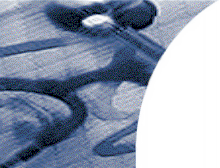



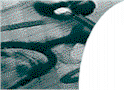
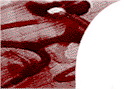




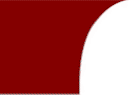
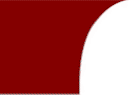



1. Add and replace graphics by simply clicking on each element. Your Practice name and logo can be displayed in the masthead above.
2. Many of these combinations can be seen by clicking here for larger images.
3. To add and delete medical pics, simply click one image or the other. X removes. Use graphics from the web or your custom pics and images.
4. Menu buttons and content can be modified very quickly and efficiently using this format.
5.Upon completion, press the "Print Screen" key; open MSWordPad, MSWord, or any word processor or paint program and position the mouse pointer in that window. Now "Right Click" on the mouse and click on the "Paste" option. Save the file and Email to the Accudata Systems staff as an attachment by clicking here


