|
|
|
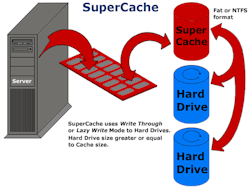 Unlike
SuperSpeed, SuperCache does not create a mirror image of an entire hard
disk partition. Rather, using its patented and award winning proprietary
caching schematic, SuperCache stores frequently accessed data in RAM.
The size of this cache pool is user configurable. One or more hard disk
partitions can be cached, and statistical benchmarks have demonstrated
that SuperCache is about 98% as efficient as SuperSpeed. Additionally,
collateral benefits of overall system performance affect all concurrent
running applications. Unlike
SuperSpeed, SuperCache does not create a mirror image of an entire hard
disk partition. Rather, using its patented and award winning proprietary
caching schematic, SuperCache stores frequently accessed data in RAM.
The size of this cache pool is user configurable. One or more hard disk
partitions can be cached, and statistical benchmarks have demonstrated
that SuperCache is about 98% as efficient as SuperSpeed. Additionally,
collateral benefits of overall system performance affect all concurrent
running applications.
What makes SuperCache so special is that it employs a block
caching technique. Rather than cache an entire file (when your system
might be calling for only a portion of that file) which can contribute
to system inefficiencies, SuperCache will only cache that portion of the
file for which historical demand has been created. Within about 20 minutes
after boot up, SuperCache will establish a cache pool of frequently accessed
data thereby eliminating the need for incessant disk reads. And, similar
to SuperSpeed, data written to disk is completely protected.
Installing SuperCache is completely straightforward and
will not require the need to restructure your hard drive to split off
a separate hard drive partition. However since caching the entire hard
drive partition is SuperCache's operational standard, it is highly recommended
that only your critical transactional data and programs reside on the
cached partition.
SuperCache requires Windows NT 4.0, 2000, and soon WinXPPro.(5/2003)
Testing SuperCache with Dragon NaturallySpeaking 6/7.0
The engineering staff at Accudata Systems experienced dramatically
improved system performance running Dragon NaturallySpeaking Professional
7.0 with SuperCache. To conduct this test, a separate partition of 2GB
was created on which Dragon NaturallySpeaking 6.0 and 7.0 were installed.
SuperCache was then configured to cache this partition only. Dragon NaturallySpeaking
was configured to load into the systray upon boot up. In the option settings,
the "most accurate" slider bar was set to give Dragon NaturallySpeaking
greater recognition accuracy. None of the options that ScanSoft recommends
be turned off to maximize system performance were in fact turned off.
Consequently, we chose to test the system where the demand load on
system resources would be the greatest.
Test Setup Parameters
The CPU used for testing purposes had the following specifications:
- Intel Pentium 4 processor, 1.7 Ghz
- 768MB RAMBUS DRAM
- IBM Hard drive@5400 rpms
- Windows 2000 Professional
- Applications running concurrently:Opt!® Professional Contact
Manager, Microsoft Word, Dreamweaver, Microsoft Image composer, Adobe
Photoshop, P.C. Paint, Internet Explorer, Outlook Express, and Dragon
NaturallySpeaking Professional 7.0.
- SuperCache2000 Pro configuration: 128MB dedicated to cache, 8KB
page size. (See graphic)
- Task Manager Reports: 330MB of available physical RAM.
- NT caching: turned off.
Test Results
In order to conduct a controlled test, we elected to run
Dragon's Acoustic Optimizer with SuperCache enabled and then subsequently
disabled. Testing was conducted on a number of passes using the exact
file configuration that existed for pass 1.
Although ScanSoft recommends that users run the Acoustic
Optimizer at a time when their computer is idle because of the system
resource demands, Accudata Systems experienced a 30% reduction in time
required to complete this process. Conducting a number of controlled tests
with approximately 300MB of stored acoustical data and SuperCache enabled,
the length of time required to run the Acoustic Optimizer was reduced
from 18 minutes to11 minutes.
Summation
Dragon's overall responsiveness to acoustical input stimuli,
was never compromised during the entire testing process. During the actual
testing there were no discernible system latencies, with both dictation
and command-and-control executing flawlessly and instantaneously. Since
the introduction of Dragon Ver. 5.0 up through the current version, system
responsiveness can, under certain circumstances, be compromised only because
the demand upon system resources by Dragon is significantly greater than
most other applications. This phenomenon is, by no stretch of the imagination,
a program flaw or anomaly, rather simply a function of resource supply
and demand. Witnessed in the graphic below is the efficiency with which
Dragon Pro 7.0 operates using SuperCache. You will note that the blue
bar graph charts the statistical calls upon the cache pool for vocabulary
data during an actual dictation session. At the very beginning of this
dictation session, there was an equal preponderance of disk data reads
as evidenced by a higher spiking of green. This chart represents the dictation
session after approximately 20 minutes, demonstrating a dramatic reduction
in disk reads and a breathtaking escalation in cache hits. At this
point in the dictation session, Dragon is operating, almost exclusively
in a RamDisk environment.
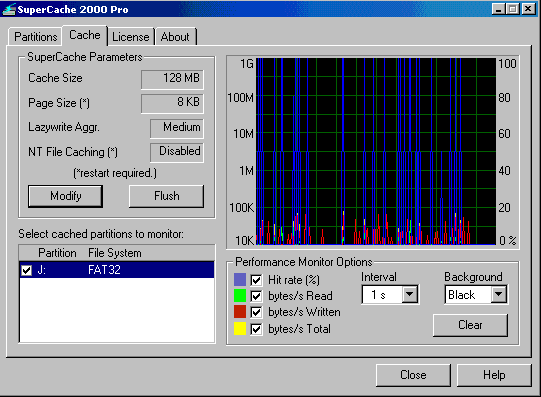
Your Dragon Dealer will assist you in maximizing your
SuperCache installation.
Certified by Microsoft, SuperSpeed is available for the
Windows NT/2000/XP OS
|

