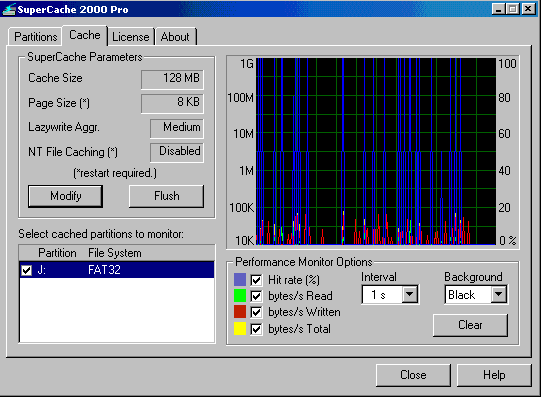|
SuperSpeed
Website Design |
|||||
 |
|||||
|
What are SuperSpeed & SuperCache for Dragon NaturallySpeaking SuperSpeed and SuperCache will dramatically speed up Dragon NaturallySpeaking's performance by means of SuperSpeed's patented virtual disk and disk caching technology. This software, sometimes referred to as "RamDisk" software, frees Dragon and other disk intensive applications to operate at high memory speeds by placing program and application code in RAM. While system processor and memory speeds have continued to increase
rapidly, application How do they work, and how are they different? SuperSpeed
reads data from main memory at maximum speed. With SuperCache there
is a chance that the requested data will not be in the cache pool
stored in main memory. Therefore, SuperSpeed will always be faster
than SuperCache accessing data sets that fit in memory. For data
sets and disk partitions that extend beyond RAM boundaries, SuperCache
will offer a higher performance solution. Operational Challenges Posed by Dragon NaturallySpeaking NaturallySpeaking Professional/Med/Legal places a tremendous burden on system resources due to the size of the program code and user vocabulary. The need to continually access this data as dictation is taking place, from a hard drive that is significantly slower then processor speeds, can result in overall performance degradation. Recognition accuracy, productivity, audio responsiveness, and command and control execution can be severely compromised as a result of system latencies and I/O bottlenecks. Furthermore, as a result of program enhancements incorporated in
Dragon NaturallySpeaking 7.0, Consequently, Dragon NaturallySpeaking is not only accessing its
relevant data with disk reads, but SuperSpeed to the Rescue SuperSpeed and SuperCache provide Dragon NaturallySpeaking Professional an operating environment that virtually eliminates the bottlenecks and latencies caused by sub-performing PC components. Both of these products also provide a measure of safety by employing proprietary "write to disk" data protection. The net result is blazing speed and performance without compromising data security and integrity. Once installed, SuperSpeed and SuperCache are completely transparent
to all user and system applications. The only difference users will
notice is the increased speed and responsiveness of Dragon NaturallySpeaking
Professional and other disk intensive applications. No further action
by the system manager is required to obtain Super Performance automatically. SuperSpeed & Dragon NaturallySpeaking professional SuperSpeed upon boot up, copies an entire disk drive partition into RAM. All applications and data that reside on that partition will now execute completely from RAM. The hard drive partition from which this mirror image was created, serves as a backing disk. This is known as "persistent disk". Throughout the entire computing session, this relationship between the hard disk partition and its mirror image residing in RAM is maintained. Unlike pure RamDisk, which maintains no disk drive relationship, the SuperSpeed disk drive partition can be configured to continually write to disk at predetermined, yet safe intervals. SuperSpeed's proprietary device drivers are designed to handle these disk writes efficiently with no system degradation. Because SuperSpeed creates a complete mirror image of a hard disk partition, adequate RAM is required to compensate for the size of this hard drive partition as well as the demands of the operating system and program applications. On a typical Windows 2000 or Windows XP system, running Dragon NaturallySpeaking Professional, RAM requirements would be no less than 1GB and ideally 1.5GB. Typically, a single dictator using Dragon NaturallySpeaking Professional will require hard disk partition space of approximately 800MB. (Consult with your Dragon dealer for additional information on this requirement.) Given the presence of adequate RAM, SuperSpeed is unquestionably the most efficient way to run Dragon NaturallySpeaking Professional. During Accudata System's rigorous testing of this software over a two month period of time, Dragon 7.0 performed with speed, efficiency, and responsiveness. At no time, even with a substantial interval of time between audio input, did Dragon not respond acoustically to speech input stimulus. Certified by Microsoft, SuperSpeed is available for the Windows NT, 2000, XP operating systems. SuperCache & Dragon NaturallySpeaking Professional Unlike SuperSpeed, SuperCache does not create a mirror image of an entire hard disk partition. Rather, using its patented and award winning proprietary caching schematic, SuperCache stores frequently accessed data in RAM. The size of this cache pool is user configurable. One or more hard disk partitions can be cached, and statistical benchmarks have demonstrated that SuperCache is about 98% as efficient as SuperSpeed. Additionally, collateral benefits of overall system performance affect all concurrent running applications. What makes SuperCache so special is that it employs a block caching technique. Rather than cache an entire file (when your system might be calling for only a portion of that file) which can contribute to system inefficiencies, SuperCache will only cache that portion of the file for which historical demand has been created. Within about 20 minutes after boot up, SuperCache will establish a cache pool of frequently accessed data thereby eliminating the need for incessant disk reads. And, similar to SuperSpeed, data written to disk is completely protected. Installing SuperCache is completely straightforward and will not require the need to restructure your hard drive to split off a separate hard drive partition. However since caching the entire hard drive partition is SuperCache's operational standard, it is highly recommended that only your critical transactional data and programs reside on the cached partition. SuperCache requires Windows NT 4.0, 2000, and soon WinXPPro.(5/2003) Testing SuperCache Similar to SuperSpeed as it is documented above, the engineering staff at Accudata Systems experienced dramatically improved system performance running Dragon NaturallySpeaking Professional 7.0 with SuperCache. To conduct this test, a separate partition of 2GB was created on which Dragon NaturallySpeaking 6.0 and 7.0 were installed. SuperCache was then configured to cache this partition only. Dragon NaturallySpeaking was configured to load into the systray upon boot up. In the option settings, the "most accurate" slider bar was set to give Dragon NaturallySpeaking greater recognition accuracy. None of the options that ScanSoft recommends be turned off to maximize system performance were in fact turned off. Consequently, we chose to test the system where the demand load on system resources would be the greatest. Test Setup Parameters The CPU used for testing purposes had the following specifications:
Test Results In order to conduct a controlled test, we elected to run Dragon's Acoustic Optimizer with SuperCache enabled and then subsequently disabled. Testing was conducted on a number of passes using the exact file configuration that existed for pass 1. Although ScanSoft recommends that users run the Acoustic Optimizer at a time when their computer is idle because of the system resource demands, Accudata Systems experienced a 30% reduction in time required to complete this process. Conducting a number of controlled tests with approximately 300MB of stored acoustical data and SuperCache enabled, the length of time required to run the Acoustic Optimizer was reduced from 18 minutes to11 minutes. Summation Dragon's overall responsiveness to acoustical input stimuli, was never compromised during the entire testing process. During the actual testing there were no discernible system latencies, with both dictation and command-and-control executing flawlessly and instantaneously. Since the introduction of Dragon Ver. 5.0 up through the current version, system responsiveness can, under certain circumstances, be compromised only because the demand upon system resources by Dragon is significantly greater than most other applications. This phenomenon is, by no stretch of the imagination, a program flaw or anomaly, rather simply a function of resource supply and demand. Witnessed in the graphic below is the efficiency with which Dragon Pro 7.0 operates using SuperCache. You will note that the blue bar graph charts the statistical calls upon the cache pool for vocabulary data during an actual dictation session. At the very beginning of this dictation session, there was an equal preponderance of disk data reads as evidenced by a higher spiking of green. This chart represents the dictation session after approximately 20 minutes, demonstrating a dramatic reduction in disk reads and a breathtaking escalation in cache hits. At this point in the dictation session, Dragon is operating, almost exclusively in a RamDisk environment.
|
|||||
|
Tablet & Notebook PCs As dramatic as these results are, this kind of performance enhancement is substantially more critical for users of notebook and tablet PCs. Both of these operating platforms, which are highly dependent upon battery power, require operating system settings and PC substructures dedicated to power longevity. Furthermore, disk and system latency (even in AC mode), manifest themselves with the greater degree of alacrity than in a PC workstation. Both SuperSpeed and SuperCache solve this problem by utilizing the fastest component of these PCs: RAM. It can't get any better than that. |
|||||
|
|||||
|
|
|||||
Operating
Systems resources - directory of Operating Systems related websites.
|
|||||