|
More
Speech Enabled Applications
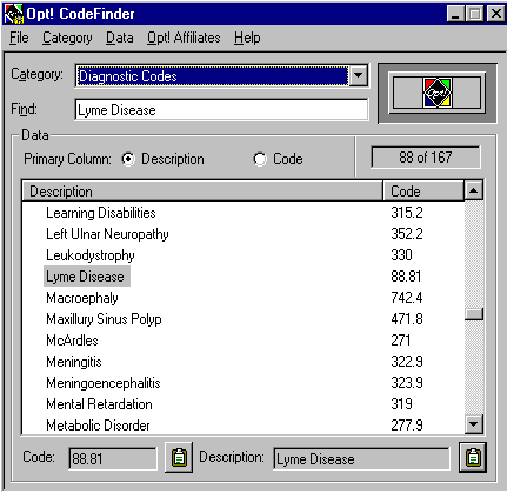 Opt!®
CodeFinder Opt!®
CodeFinder
This application was developed to serve as a handy lookup
vehicle for data (normally located in a reference book) entered
on a repetitive basis. Completely speech enabled, users
can activate this program and search for data by code or description.
Lookup data can be entered manually or imported using the
most common transfer protocols. In fact you can establish
an unlimited number of code categories. After finding the
code by speech, users need only to say "Paste results"
and the referenced code is pasted into the data field or text
document from which CodeFinder was activated. Bigger
image
Medical offices could load their ICD9 and CPT codes which
are required to complete EMR or HFCA 1500 billing requirements.
Although there are literally thousands of these codes, we
have never met a practitioner that used more than 100 of these
codes specific to their practice. Other typical uses could
involve Zip codes or any industry code with a corresponding
description. Find and paste that code to a data base field.
Medical Example: You re dictating SOAP notes that require
ICD9 codes. With the cursor in that field, you say "Find
diagnostic codes" and presto, CodeFinder pops on the
screen with the diagnostic code category loaded as a default.
You then say "Asthma" and Codefinder enters the
string name. The Asthma code description will now be highlighted
and you say "Paste results". The code is now pasted
in the ICD9 field. In
mere seconds, a cumbersome, antiquated routine is automated
with no interaction with the keyboard.
This is a wonderful demo program to sell your office staff
on the clear benefits of speech recognition technology.....its
snazzy graphical nature is a marvelous demonstration of the
power and flexibility of speech recognition command and control.
more
|

